No matter how well optimized your website or landing pages are, the majority of people who visit your site will leave without making a purchase or becoming a lead.
These people still hold great potential value to your business.
Remarketing with Google AdWords is an effective way to bring these qualified visitors back to your site so they can become paying customers. Basic remarketing is very easy to set up, but you can get more out of your remarketing dollars with a little bit of creativity.
Most advertisers take a one-size-fits-all approach. It goes a little something like this:
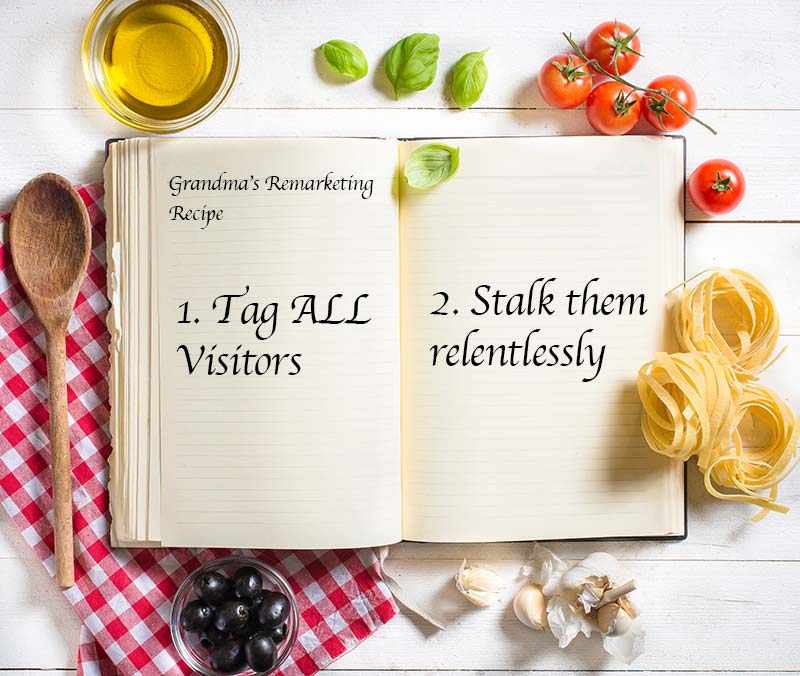
Everyone who visits your site gets lumped into the “all users” audience, and they all see the same generic remarketing ad for the next 30 days.
This may actually work somewhat well for some people, but we’re not satisfied with somewhat positive results.
A slightly fancier remarketing strategy is to split your visitors into a few different audiences- One for people who visited page X, and one for people who visited page Y, page Z, etc.
In AdWords, creating your audiences is mostly limited to defining who went where. You can create custom combinations and exclusions, but the criteria still revolves around page views. Page views alone are not the best indicators of a user’s interests.
View Case Study: 370% More Clicks For Regional Trailer Sales Company
Why Was Remarketing Invented in the First Place?
The answer is simple: Past behavior is a strong indicator of future behavior.
This applies to both online and offline situations. Let’s take a little trip and go offline for a minute…
Let’s say you run a sporting goods store in the mall. You have 5,000 visitors during the week, and at the end of the week, you get to decide which of those people will come back next week. The only problem is, when each person comes back, you have to give $2 to Google. (Are you sensing an analogy?)
How do you decide who comes back?
If everyone came back, it’d cost you $10,000. Would you make enough on those return visitors to recoup that cost and make a profit?
Segmenting Your Audiences by Pages Viewed
Maybe you could make a little bit more if you gave everyone who hit the bowling section a deal on bowling supplies, and everyone who hit the fishing section a deal on fishing supplies.
Sure, giving people different offers based on sections they viewed makes sense, but most of these people still won’t buy anything. Why not, you ask?
When you go to the mall, do you buy everything you stroll past? No, you probably look at 100 things for every 1 thing you buy.
Segmenting Your Audiences by User Behavior
However, before you did buy that pair of running shorts, you probably behaved a certain way. With Google Analytics, you can find out what your customers are doing before they buy.
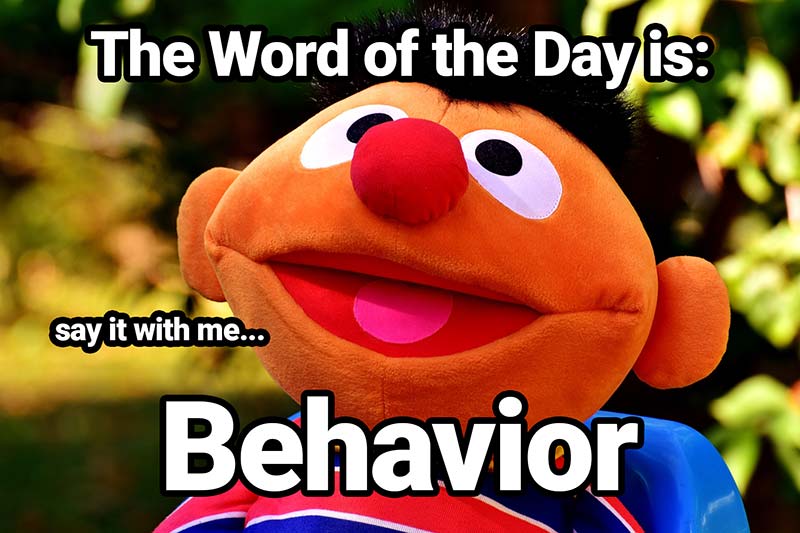
Think of all the things you did on your way to purchasing those shorts that could have been indications of intent to buy:
- Did you straggle into the store after hitting the food court, looking at lava lamps in Spencer’s, and trying on shades at The Sunglass Hut? Or did you come straight to the sporting goods store first?
- Again, once in the store, did you go straight to the running section?
- Did you look at the rack of shorts for more than 60 seconds?
- Did you look specifically for a size large?
- Did you look at the price tag?
- Did you look at more than one pair?
- Did you hold them up to your body in front of the mirror?
- Did you go to the dressing room and try them on?
You probably didn’t do all of those things, and there is even a small possibility you didn’t do any of them before your purchase, but we are not interested in paying money to bring back every person who could possibly buy something. We only want to pay for the visitors who are MOST likely to buy something.
Some people go to the mall for fun, and some people go to buy things.
The person who went straight to the sporting goods store and straight to the running section is much more likely to buy than the person who meandered their way to the location. The person who examines the running shorts is much more likely to purchase them than the person who merely glances in their direction.
As you add these indicators on top of each other, your lead goes from cool to piping hot.
Let’s head back online…
Creating Remarketing Audiences in Analytics Instead of AdWords
First of all, we need to have the Google Analytics tag added to your site. I’m a huge fan of doing this with Google Tag Manager, but we’ll save that rant for another article.
Next, we need to connect your Analytics account with your AdWords account. If you need a refresher on that, this help article will guide you.
From your Analytics dashbard, select “Admin” from the left hand menu to pull up the admin page. Under the “Property” column in the middle, under “Tracking Info,” select “Data Collection.”
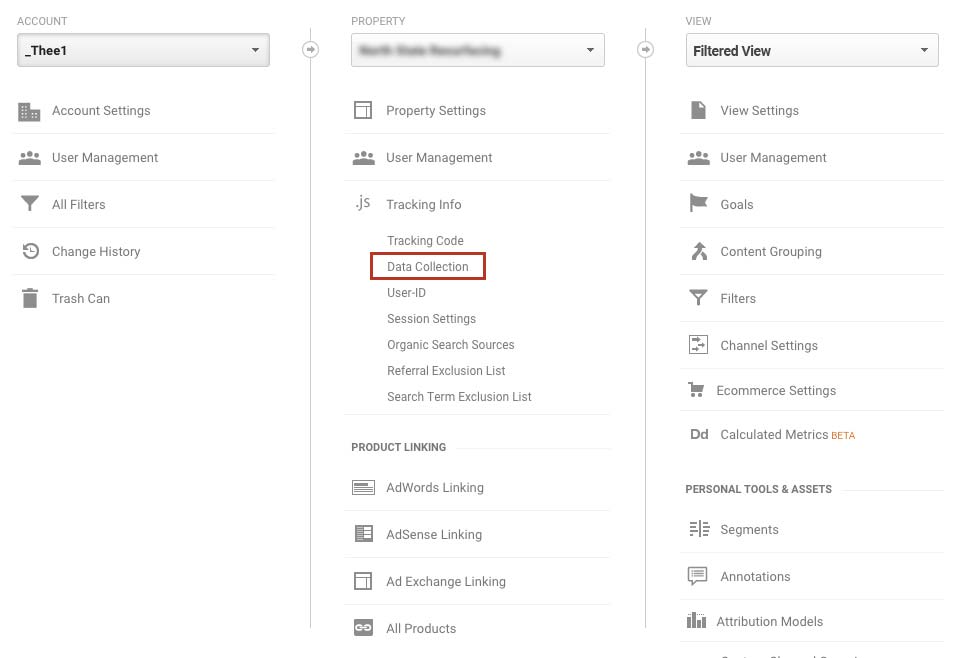
Switch remarketing on and click save.
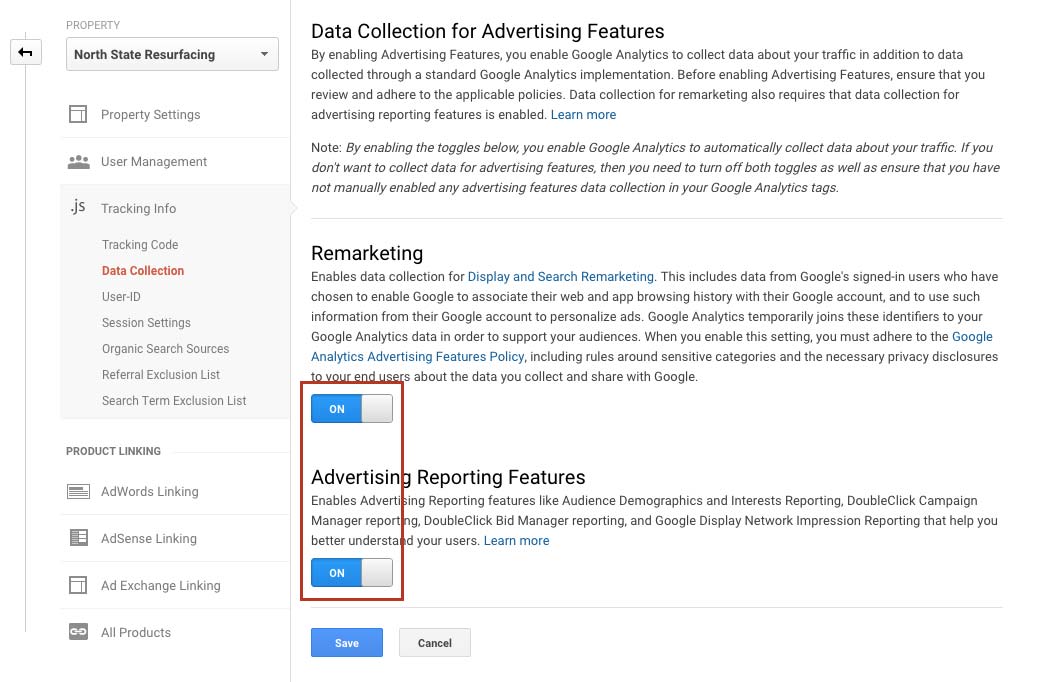
Back on the admin page in the center “Property” column, under “Audience Definitions,” choose “Audiences.”
Follow the prompts to enable remarketing, and choose the appropriate AdWords account to publish your new audience to. This will create the default “All Users” audience with a duration of 30 days.
Now the fun begins. Click the “+ New Audience” button. Under “Audience Definition,” choose “Create New.” A playground of options appears.
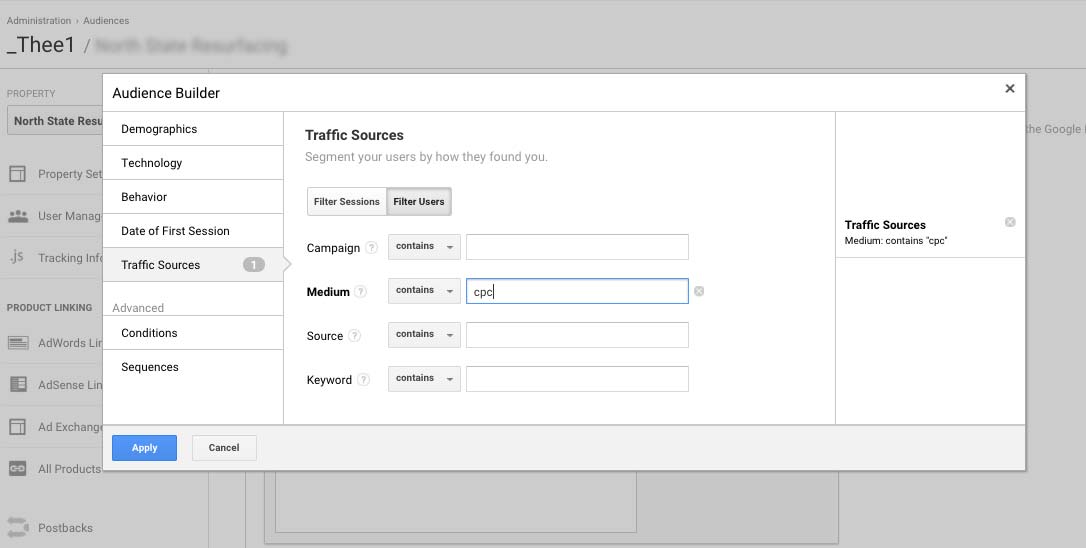
Once the audience is created in Analytics, it will automatically be available for you to use in AdWords.
In this particular instance above, we are creating an audience for all visitors who came via a cost per click ad.
Pro tip: when you place your cursor in the field, potential values will auto-suggest. Under the Advanced > Conditions section, we can refine the audience further by choosing the ad group or keyword that sent the visitor to the site.
An example of when we’ve used something like this was on a website for an apartment complex. This website had a portal where current residents could come to the website to pay their rent and make maintenance requests. The link to the resident portal took visitors off site to a 3rd party tool we that we couldn’t track.
Two thirds of this website’s traffic was from current residents. We’d waste a tremendous amount of money showing these people remarketing ads. We only want to pay to show ads to people searching for housing. We did that by targeting paid visitors only, and tailored their remarketing ads further by creating audiences based on the keywords used to reach the site, like “2 bedroom,” “Pet Friendly,” or “Near NCSU.”
Try adding a criteria of page views > 1 or session length > 30 seconds, and you can bet these people are way more qualified than your “all users” audience.
The possibilities are endless. Just think about the behaviors that your potential customers might exhibit before a purchase. That behavior can most likely be tracked in Analytics. If you can track it in Analytics, you can define a remarketing audience out of it. Focus your remarketing dollars on the right people, send them the right message at the right time, and watch your conversion rate soar!
Tags: Digital Marketing • Google

