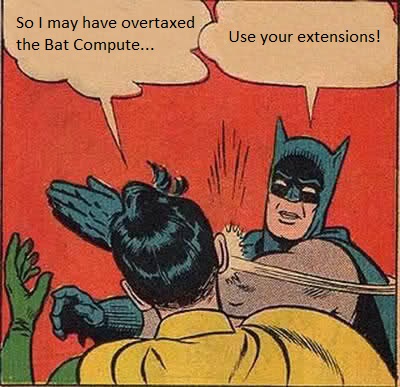
15 Browser Extensions You Should Be Using Today
SEO Extensions – The following extensions can help you understand your SEO strategy and website performance.- Open SEO Stats – Open SEO Stats, former Page Rank Status, gives you tons of website data at your fingerprints. What’s most beneficial is that it openly shows the page rank of the site you’re at, without you having to click on it.
- MozBar*- MozBar is an SEO’s favorite tool. Find out how powerful a website is in the SERPs by adding Moz’s official SEO extension.
- SEO Site Tools* – SEO site tools might not be the prettiest SEO extension, but it is the most popular with over 28,000 users.
- Check My Links* – A simple tool that allows you to check all of the links of the web page you’re on. You’ll easily be able to tell if any links are broken or not.
- Web Developer* – Web Developer is exactly that, a web developer extension. Once enabled, a user can take a look at a variety of a technical aspects of a website including alt names of images, in addition to being able to edit CSS code.
- Redirect Path – Redirect Path is a great tool for those who are wanting to get a leg up on the redirect field. Simply install and watch it catch all of the redirects that you run across.
- Built With* – Built With lets you see what platform a website is built on and the technology it uses. A CMS or custom built site? Yeah, Built With will show you that.
- ToDoIst* – ToDoIst is your to do list in mobile form. From breaking down tasks to different categories or simply syncing it with your phone, ToDoIst does it all.
- Save to Pocket* – Pocket’s the content guide for a variety of people. With Save to Pocket one can easily save documents and content to be read later.
- EverNote Web Clipper* – Web Clipper is an EverNote product that allows you to save pages into EverNote to be read later.
- Buffer* – Looking to be a social media expert but just don’t have the time to make those updates? Try Buffer. Buffer allows you schedule posts on Facebook, Twitter and Google+ at various times throughout the day.
- Awesome Screenshot* – Awesome screenshot allows you to edit, crop, annotate, and send screenshots on the fly.
- Last Pass* – Last Pass saves all of your passwords for you. No longer do you have to worry about saving passwords in an excel file or piece of paper.
- Scraper – Scraper may be a bit advanced for some people but with just a few clicks it allows you to scrape data from the web into easy to use Excel documents.
- Grammarly – Grammarly is the perfect extension for those that struggle with spelling and grammar. With both paid and free options, this tool checks your posts for a variety of spelling, grammar and syntax error.
Need help with your internet marketing strategy? Contact our Raleigh internet marketing experts at TheeDigital in Raleigh, NC at 919-341-8901 or schedule a consultation.
Tags: Digital Marketing • Search Engine Optimization • Web Design



