Scrolling Sidebar
When creating or editing posts or pages in WordPress 4.0 the sidebar, which has your publishing options, follows you as you scroll down the page and type. This allows you to scroll less and publish pages faster than ever before.Seamless Media Embedding
In all previous versions of WordPress users who inserted videos into their posts were forced to publish or preview their work to ensure that their embedded video looked and played correctly. In the newest version of WordPress embedded videos will appear right inside the Visual Editor of your post allowing you to play the video while continuing to edit the post. This works for YouTube and Vimeo videos, but does not currently work for most other video websites. To make this feature work you must type in the URL of the page where the video is located (such as https://www.youtube.com/watch?v=mWo5STzxSCk) and NOT the embed code for the video. The same is true for Tweets. If you enter the URL for the tweet into your post (such as https://twitter.com/TheeDesign/status/509404656959647744) it will appear inside your Editor. This will NOT work if you enter in the Embed code for the Tweet.
Improved Plugin Browser
WordPress 4.0 features a redesigned Plugin Browser making it easier to choose the correct plugins for your website. The redesign allows you to now see the last time the plugin was updated, whether it has been tested for compatibility with your version of WordPress, a more concise description of the plugin, the number of people who have downloaded the plugin and an image for the plugin. This allows you to make faster and more informed decisions about which plugins to test and apply to your sites. Before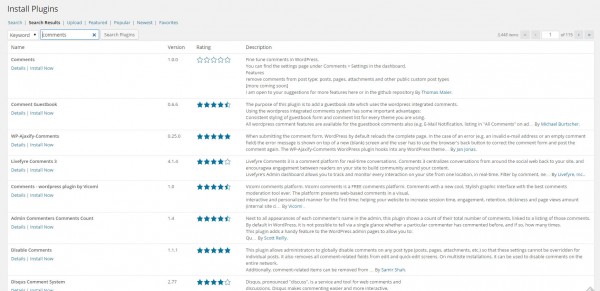
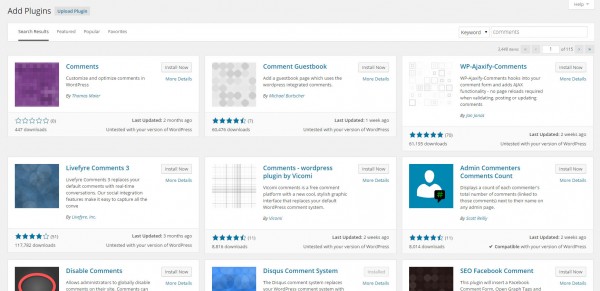
Improved Media Library
Editing images in WordPress used to be a hassle, but with the new version of WordPress you can quickly change file names, titles, descriptions, alt text and more. Finding the photo that you want to edit is now easier than ever with the infinitely scrolling grid view. Clicking on a picture opens up a new details view giving you everything you need to update your media. Once you are done editing an image, you can simply click the next button to move onto the next image, instead of returning to the Media Library and scrolling through all your photos to find the correct photo like you used to do. Video and audio files are also playable right from the details view, saving even more time.Under the Hood Changes
In addition the all the updates listed above there were also hundreds of additional changes to the backend of WordPress. Here are just a few more updates in WordPress 4.0:- Color picker was re-added to the Visual editor.
- Added “Beta Testing” tab to Plugins screen for new features-as-plugins.
- Added language select menu as first installation screen.
- Mp4 file extension was added to allowed upload file types.
- Post previews now redirect to the permalink if the post has been published.
- Fix expanding and collapsing the admin menu on small screen sizes.
Want to create a new website in WordPress or have your existing website updated to Version 4.0? Contact the WordPress development professionals of TheeDigital in Raleigh, NC at 919-341-8901 or schedule a consultation.
Tags: WordPress



